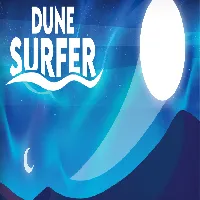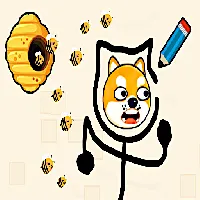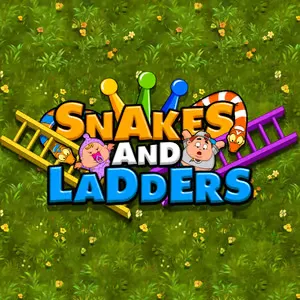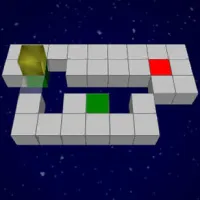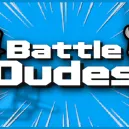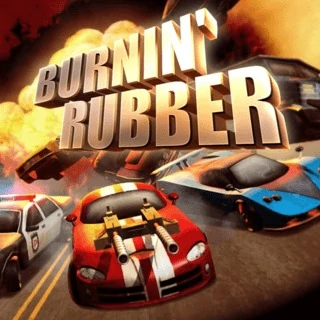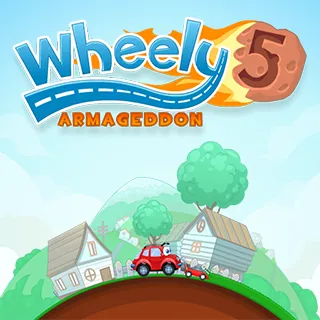Cartoon Mini Racing
Played 78 times.
Get ready to rev your engines and hit the asphalt in an adrenaline-pumping automotive adventure! Navigate through bustling city streets, winding mountain roads, and scenic coastal highways as you race against time and rivals. Customize your dream car with a variety of upgrades and paint jobs to stand out on the road. Whether you're weaving through traffic, dodging obstacles, or drifting around tight corners, every moment is packed with high-octane excitement. Buckle up and feel the thrill of the ride in an immersive driving experience that will keep you on the edge of your seat!
Instructions
Objective:
Navigate your car through various tracks and obstacles to reach the finish line as quickly as possible.
Instructions:
1. Start the Game: Press the 'Start' button on the main menu.
2. Choose a Car: Select your desired car from the car selection screen. Each car has different speed, handling, and durability stats.
3. Select a Track: Choose a track to race on. Tracks vary in difficulty and terrain.
4. Controls:
- Accelerate: Press the 'Up Arrow' or 'W' key.
- Brake/Reverse: Press the 'Down Arrow' or 'S' key.
- Steer Left: Press the 'Left Arrow' or 'A' key.
- Steer Right: Press the 'Right Arrow' or 'D' key.
- Boost: Press the 'Spacebar' (if available).
5. Race: Navigate through the track, avoiding obstacles and other cars. Use the boost to gain speed on straight paths.
6. Finish Line: Cross the finish line to complete the race. Your time will be recorded and ranked.
7. Upgrade: After each race, use earned points to upgrade your car's performance or purchase new cars.
8. Restart: If you crash or want to restart, press the 'R' key to reset the race.
FAQs:
1. How do I unlock new cars?
Earn points by completing races. Use these points to buy new cars from the car selection screen.
2. Can I change the controls?
Yes, go to the settings menu to customize the control scheme.
3. What happens if I crash?
If you crash, you can press the 'R' key to restart the race.
4. Are there multiplayer options?
Yes, you can race against friends in multiplayer mode. Select 'Multiplayer' from the main menu.
5. How do I use the boost feature?
Press the 'Spacebar' to activate the boost. Make sure to use it wisely as it has a cooldown period.
6. Can I save my progress?
Yes, the game automatically saves your progress after each race.
7. Are there different weather conditions in the game?
Yes, some tracks feature varying weather conditions like rain or snow, which can affect driving.
8. How do I upgrade my car?
After a race, go to the garage and use your points to upgrade different aspects of your car such as speed, handling, and durability.
9. Can I change the camera view?
Yes, press the 'C' key to cycle through different camera angles.
10. What if I run out of fuel during a race?
Some tracks have pit stops where you can refuel. Plan your race strategy accordingly.
Categories Tags Comments