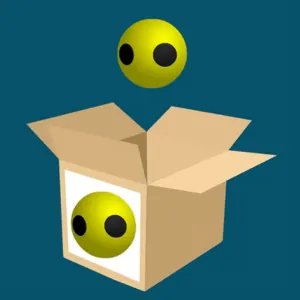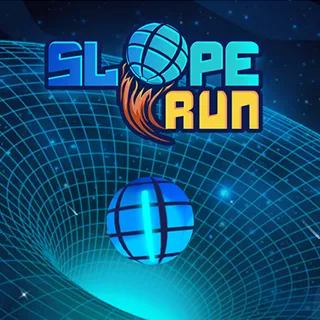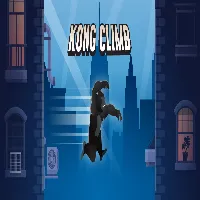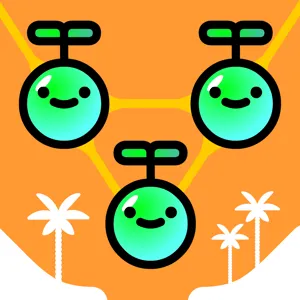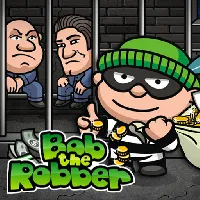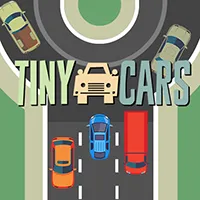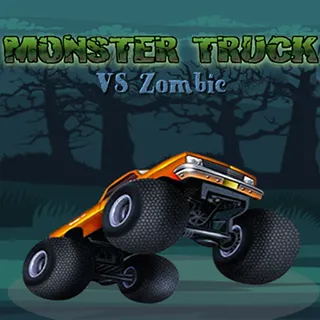Top Speed 3d
Played 114 times.
Immerse yourself in a thrilling high-speed adventure where every decision counts. Navigate through bustling city streets, treacherous mountain roads, and desolate highways as you race against the clock and outmaneuver relentless rivals. Customize your dream car with a myriad of upgrades and visual enhancements, ensuring it stands out on the starting line. With dynamic weather conditions and realistic driving mechanics, each race offers a unique challenge. Buckle up, hit the gas, and experience the ultimate test of skill and strategy in a world where speed is everything.
Instructions
Objective:
Navigate your car through various tracks, avoiding obstacles, and collecting power-ups to achieve the highest score or complete the course in the shortest time possible.
Setup:
1. Choose your car from the selection screen.
2. Select the track you want to race on.
3. Customize your car if desired, using available upgrades and power-ups.
How to Play:
1. Use the arrow keys or WASD keys to control your car.
- Up Arrow/W key: Accelerate
- Down Arrow/S key: Brake/Reverse
- Left Arrow/A key: Steer Left
- Right Arrow/D key: Steer Right
2. Press the space bar for a speed boost if you have collected a boost power-up.
3. Avoid obstacles such as other cars, barriers, and oil spills that can slow you down or cause you to crash.
4. Collect power-ups along the track to gain advantages like speed boosts, shields, and repair kits.
5. Complete the course as quickly as possible or aim to achieve the highest score by collecting points scattered throughout the track.
Winning:
- Successfully navigate through the track and cross the finish line.
- Your performance is measured by the time taken to complete the course and the points collected.
FAQs:
Q: How do I unlock new cars?
A: New cars can be unlocked by earning points through races or purchasing them with in-game currency earned from completing tracks and challenges.
Q: Can I play this game with a game controller?
A: Yes, the game supports most standard game controllers. You can configure your controller in the settings menu.
Q: What happens if my car crashes?
A: If your car crashes, you may lose time or points. Depending on the severity of the crash, you might need to restart the race or respawn at the last checkpoint.
Q: Are there different difficulty levels?
A: Yes, you can choose from various difficulty levels before starting a race, which will affect the speed of the opponents and the complexity of the track.
Q: How do I use power-ups?
A: Power-ups are automatically activated when you collect them. Some power-ups, like the speed boost, need to be manually activated by pressing the space bar.
Q: Is there a multiplayer mode?
A: Yes, there is an online multiplayer mode where you can race against other players. You can join a public match or create a private match with friends.
Q: Can I customize my car?
A: Yes, you can customize your car with different paint jobs, decals, and performance upgrades in the garage section.
Q: What do I do if the game lags or freezes?
A: Try lowering the graphics settings in the options menu. If the problem persists, make sure your device meets the game's system requirements and that all drivers are up to date.
Q: How do I save my progress?
A: The game automatically saves your progress after each race. You can also manually save your game from the main menu.
Q: Are there in-app purchases?
A: Yes, you can purchase in-game currency and special items through the in-app store. However, all essential game content can be unlocked through normal gameplay.
Categories Tags Comments