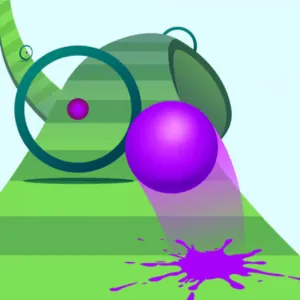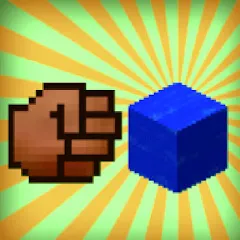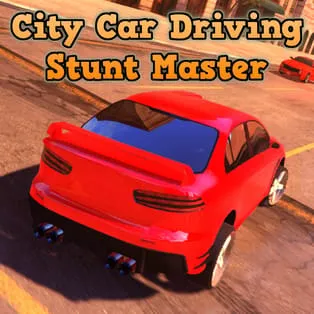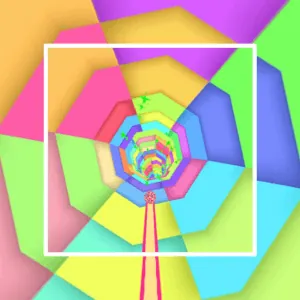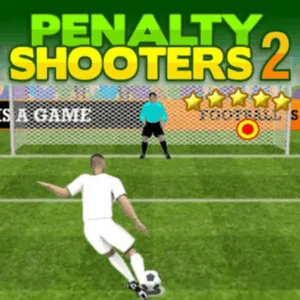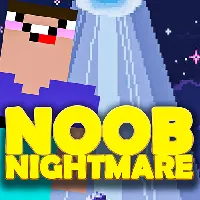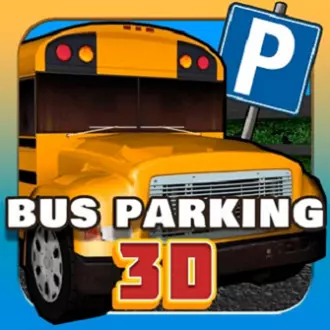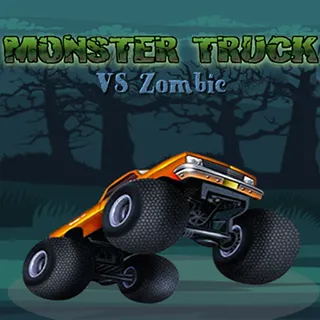Top Speed Racing 3d
Played 113 times.
Buckle up and hit the road in the ultimate high-octane driving experience! Navigate through bustling city streets, twisty mountain roads, and expansive highways as you take on a variety of thrilling challenges. Customize your ride with an array of powerful upgrades and show off your driving skills in intense races and daring missions. Whether you're weaving through traffic at breakneck speeds or cruising through scenic routes, every moment is packed with excitement and adventure. Get ready to rev your engines and embark on the ride of a lifetime!
Instructions
Objective:
Reach the finish line first or achieve the highest score by performing stunts and collecting items.
Setup:
1. Choose your car from the selection menu.
2. Select a track to race on.
3. Adjust settings such as difficulty level and number of laps.
How to Play:
1. Controls:
- Accelerate: Press the up arrow key or the 'W' key.
- Brake/Reverse: Press the down arrow key or the 'S' key.
- Steer Left: Press the left arrow key or the 'A' key.
- Steer Right: Press the right arrow key or the 'D' key.
- Use Power-Up: Press the space bar.
2. Gameplay:
- Navigate your car through the track, avoiding obstacles and other cars.
- Collect power-ups and boosts scattered across the track.
- Perform stunts by using ramps to gain extra points.
- Complete the required number of laps as quickly as possible.
3. Winning:
- Cross the finish line first to win the race.
- Alternatively, accumulate the highest score by performing stunts and collecting items.
FAQs:
1. How do I unlock new cars?
- New cars can be unlocked by winning races, achieving high scores, or completing specific challenges.
2. What types of power-ups are available?
- Common power-ups include speed boosts, shields, and weapons to hinder opponents.
3. Can I play this game in multiplayer mode?
- Yes, there is a multiplayer mode where you can race against friends or other players online.
4. How do I perform stunts?
- Use ramps and jumps on the track. While airborne, use the arrow keys to flip and spin your car.
5. What happens if I crash?
- Crashing will slow you down temporarily, but you will respawn on the track. Repeated crashes may reduce your overall score.
6. Are there different difficulty levels?
- Yes, you can choose from easy, medium, and hard difficulty levels in the settings menu.
7. Can I customize my car?
- Yes, you can customize your car's appearance and performance in the garage section by using points earned from races.
8. Is there a way to pause the game?
- You can pause the game by pressing the 'P' key or the pause button on the screen.
9. What are the system requirements for this game?
- The game requires a basic computer or gaming console with standard specifications. Check the official website for detailed requirements.
10. How do I report a bug or issue with the game?
- You can report bugs or issues through the support section on the game's official website.
Categories Tags Comments